Slack is our virtual office and is where we communicate throughout the day. Here's a quick guide on how to work with us on Slack.
For the HubMasters program, we will be using a dedicated Slack channel entitled #hubmasters-program. This is the channel we will use to communicate with you and your HubMasters colleagues. This is also where you will be able to post questions, see updates, find reminders on HubMasters meetings, and more!
1. Fill out your profile 👤
A complete profile helps us learn about each other, so please add some info about yourself - your title, time zone, your role, company, etc. 🙏
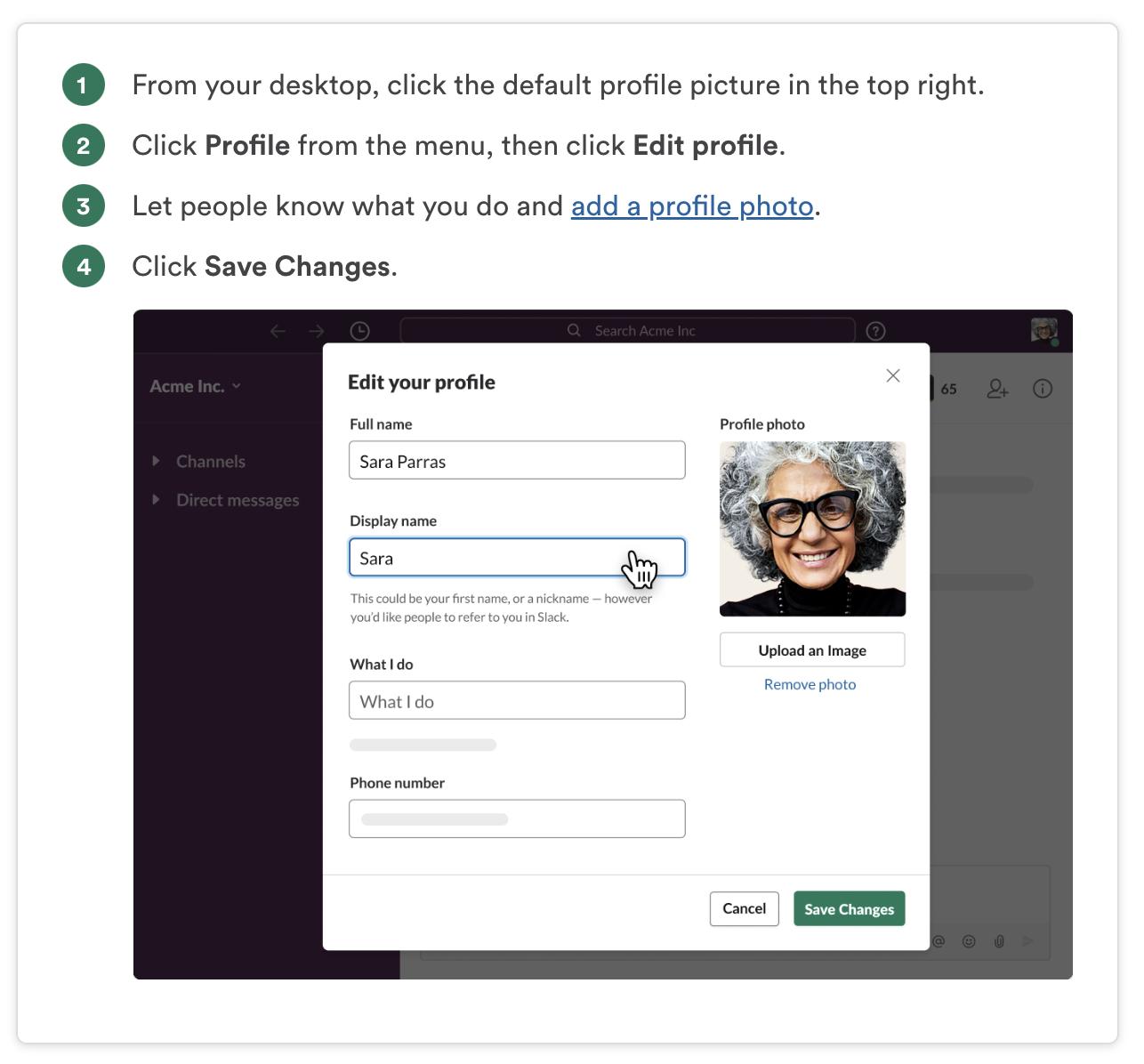
2. Configure your notifications 🔔
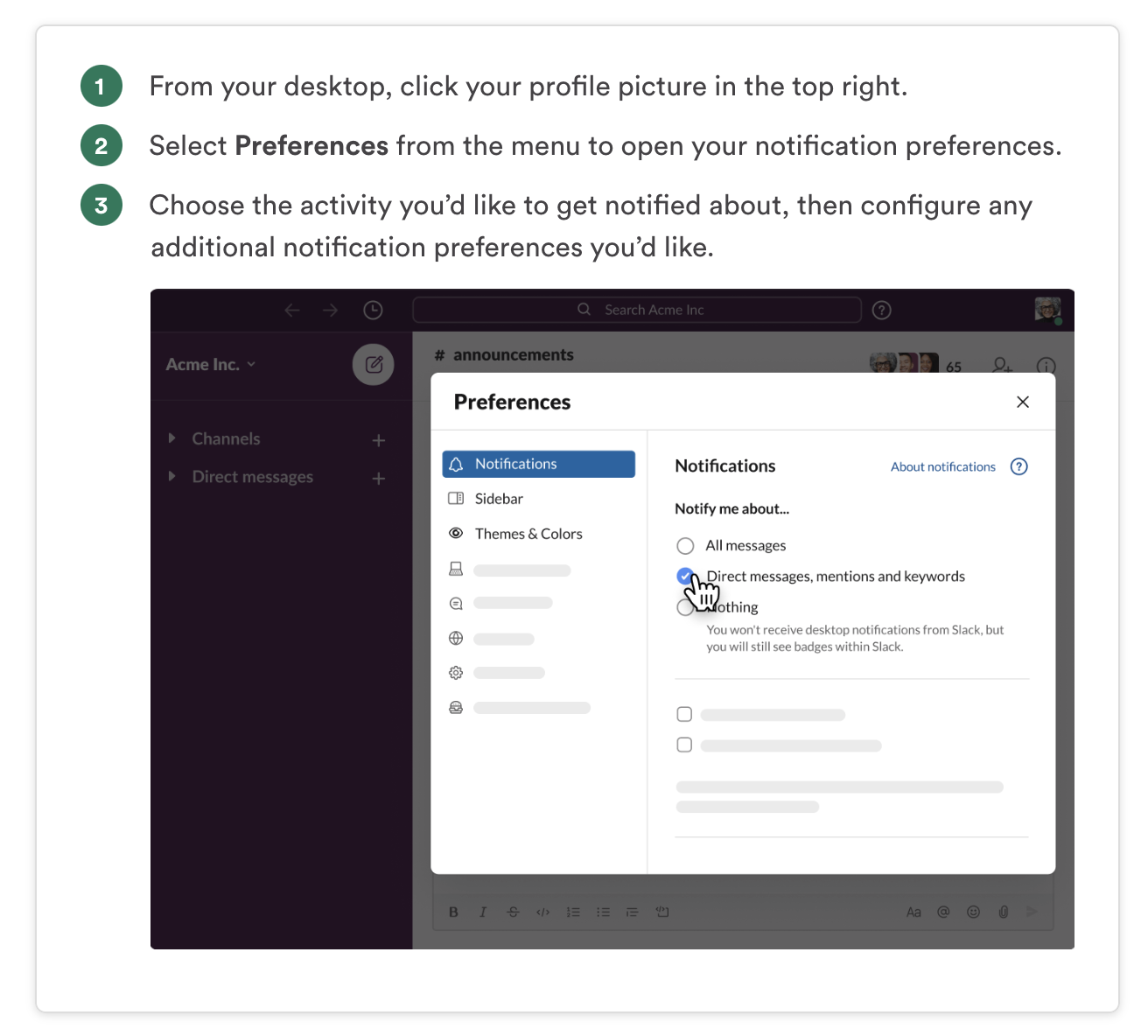
3. Use threads to organize discussions
Threads help you create organized discussions around specific messages. They let you discuss a topic in more detail without adding clutter to a channel.

💡 Once you contribute to a thread, you'll get notifications on any replies. If you'd like to NOT get notifications about a thread, select "Turn off notifications for replies".

Learn more about threads here.
4. When to use @here and @channel?❗
When you want to make an announcement, using @channel will send a push notification to all members in that channel. So please avoid @channeling everyone.
Use at @here for time-bound communication, i.e. here's the Zoom PW I forgot to include. This will inform everyone on the channel, so please be mindful.
Our team moderates the channel throughout the day and will get back to you within 24 (business) hours.
5. Save items for later 💡
Every time you discuss something that you feel might be useful later, save it. To do so, go to the conversation, hover over the conversation and use the bookmark icon.

Become a Slack pro by using their knowledge base.

