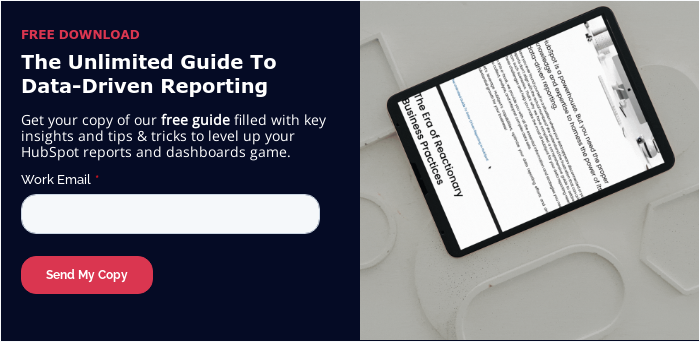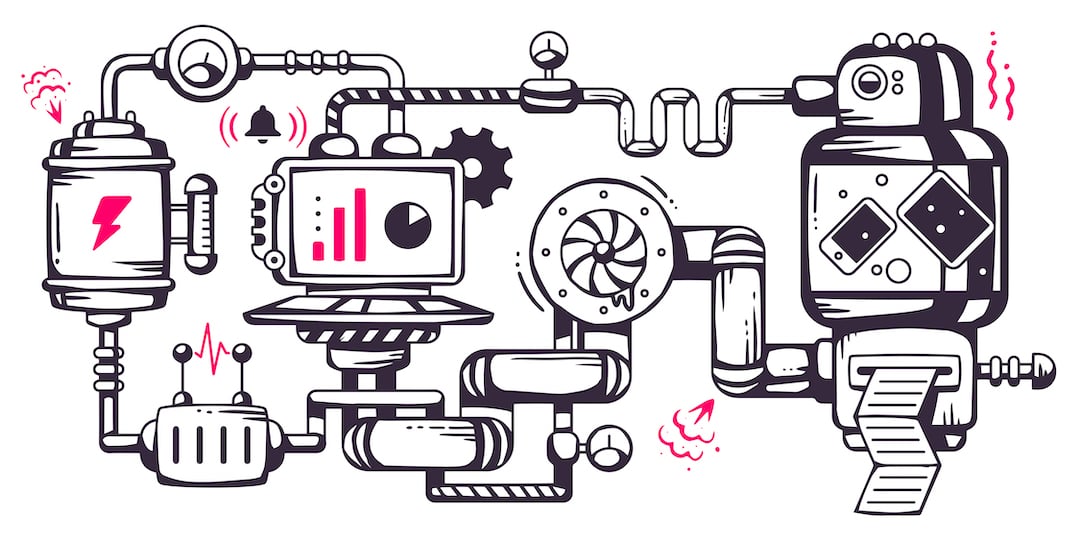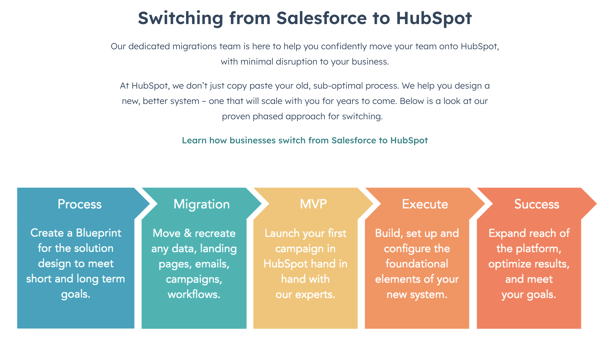Salesforce and HubSpot are two of the most popular CRMs on the market today. Both offer a powerful suite of tools to help organizations manage and automate their customer relationships. These include essential tools like email marketing, sales tools, marketing automation tools, contact management, and sales pipeline management. In fact, both offer a wide range of features and software options, but they differ in terms of cost and complexity.
Surveying The Landscape
According to crm.com, both Salesforce and Hubspot command a sizable lead in overall marketshare. For their market analysis, crm.com reviewed the research from Datanalyze.com and discovered that:
-
Datanyze: Market Share in Market Automation - HubSpot: "Metrics on the top industries and competitors in the marketing automation category, indicating HubSpot’s #1 position with 35.55% market share."
-
Datanyze: CRM Market Share - Salesforce: "Metrics on the top industries and competitors in the CRM software category, indicating Salesforce’s #1 position with 26.64% market share. That’s up from a 19%+ market share a few years ago"
Different Yet Similar
in Zapier's comprehensive Salesforce vs. HubSpot comparison post, they call HubSpot an "inbound marketing tool" and Salesforce "sales automation software." Realistically, if you've spent time working in either platform, you'll know that these categories fall woefully short.
They may have started out life as marketing and sales tools, but these descriptions seem trite today. And comparing the two systems is notoriously difficult. As I mentioned above, both offer an incredible set of features:
-
CRM
-
Sales forecasting and analytics
-
Customer service features
-
Contact scoring
-
VoIP
-
Marketing features
Zapier cautions, "the biggest differences between the two are their pricing models, interfaces, and the availability of features. Picking the right one will really come down to an understanding of your team's needs."
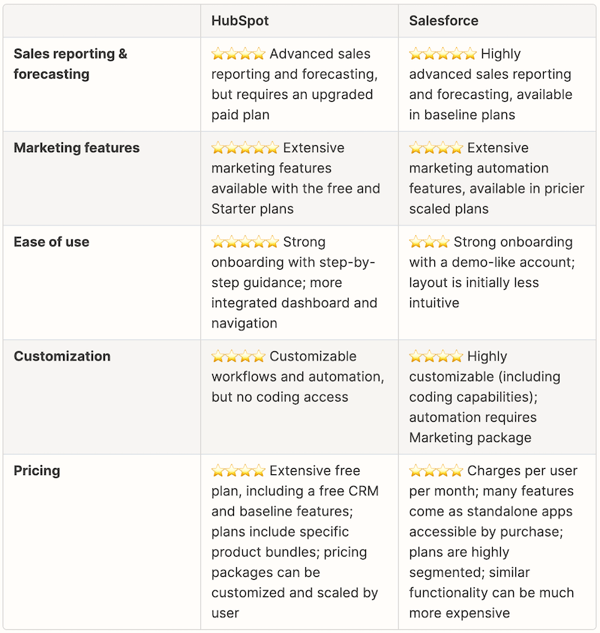
"The biggest differences between (Salesforce and HubSpot) are their pricing models, interfaces, and the availability of features. Picking the right one will really come down to an understanding of your team's needs."
Zapier
Understanding Salesforce vs. HubSpot Pricing
Between the two, traditionally Salesforce is the more expensive option. It is a robust platform with key features like customer management tools and sophisticated sales forecasting. But it has a steep learning curve and often carries a high price tag. Depending on your use case, it can be worth it for enterprise businesses looking for a top-tier CRM with advanced features.
On the other hand, HubSpot (HubSpot Sales Hub, Marketing Hub, Service Hub, Ops Hub, CMS Hub) is easier to use and more affordable than Salesforce. It has many features like task management, team management tools, advanced reporting and sales forecasting, making it ideal for business owners looking for a new CRM tool suite. For revenue teams new to marketing and sales automation, the HubSpot Knowledge Base and HubSpot Academy will help you get up to speed quickly.
HubSpot's Price Guide states the following:
"HubSpot includes all the features you need in its advertised price, and you only pay for additional revenue-generating sales seats. Free seats are available for team members who need visibility into the business, such as reporting, without any of the day-to-day functionality of sales tools. Learn more about the value of HubSpot’s free seats.
Salesforce charges for every user and requires paid add-ons for essential features. Aligning your marketing and sales teams, giving executives visibility into reporting, or even letting your reps operate in a shared inbox is going to cost extra."
In the end, both platforms offer powerful business applications with benefits and drawbacks, so it is important to consider your needs before you decide which is right for you. So how do you decide which customer relationship management platform is right for you?
To answer that, I'll have to tell you my story.
My Journey From Salesforce to HubSpot
Before I started Unlimited Tech Solutions, I was a seven-year Salesforce customer and admin. We centralized our relationships with customers (and potential customers) on the Salesforce Sales Cloud and the customer journey on the Marketing Cloud.
I spent over a million dollars on Salesforce development and support. Over that time, I onboarded, trained, and supported over 120 salespeople inside a Salesforce platform. For a long time, Salesforce remained my go-to-market tech stack.
But then I discovered HubSpot. Things like workflow automation, pipeline management, clean user interface, and third-party integrations blew me away. Everything in HubSpot just felt easier.
But, ultimately, it was HubSpot's approach to sales and marketing tools and their pricing tiers that really turned my head. I could add (almost) unlimited users without paying for every seat. This meant centralizing my team around key tools. Finally! 🙌
Today, I've used HubSpot CRM for just as long as I used Salesforce. For sales and marketing leaders, the CRM you choose is more than just cost or the feature set. Based on my own user experience and those of our customers:
-
Salesforce can be very expensive. It's not just the upfront cost of the software that adds up over time. You also have to pay for additional licenses and advanced add-ons, on top of the baseline features, as your company grows. Implementing and running Salesforce can quickly become a costly endeavor.
-
Salesforce can be difficult to use. Yes, Salesforce is a customizable platform, but it can also be extremely complex with a steep learning curve for new users. Learning programs like Salesforce Trailhead (similar to HubSpot Academy) can make the learning curve easier, but not always. It can take a lot of time and energy to learn how to use the platform properly.
-
Salesforce is not as user-friendly as HubSpot. From our own internal Hubmasters surveys, Salesforce is not known for its intuitive design and features — characteristics that make HubSpot so attractive. This can make it more difficult for users to find the information they need or build the features they require quickly and easily.
-
Salesforce does not offer the same level of customer support as HubSpot. With HubSpot, you get access to a team of professional customer service representatives who are available 24/7 to help you with any problem. Additionally, HubSpot offers a much better user experience than Salesforce. It is easier to use, has lower upfront costs, and offers a much easier CRM onboarding ramp.
A Whale Of A (Pricing) Tale
Let me tell you a true story.
A few years ago, I was in San Francisco on business with the Salesforce representative assigned to my account. We were on the ferry from Marin County and headed for the city. As we watched the city come closer, I talked to my sales representative about how much our company and others of our same business size were spending on Salesforce.
Particularly how much it cost us to add additional features to Salesforce's basic features plus utilize a partner agency. He thought for a moment and then turned to me, saying:
“Tom, this is how I like to think of Salesforce and what my job as a salesperson is. Think of it this way. Salesforce is like clay. I can sell you clay, I can sell you lots of clay, I can sell you a little bit of clay. But it's up to you as the sculptor to sculpt something beautiful from that clay. We make amazing, brilliant clay, and you have an infinite ability to sculpt it into whatever your company needs.”
My response to him was, “But, I'm not a sculptor.”
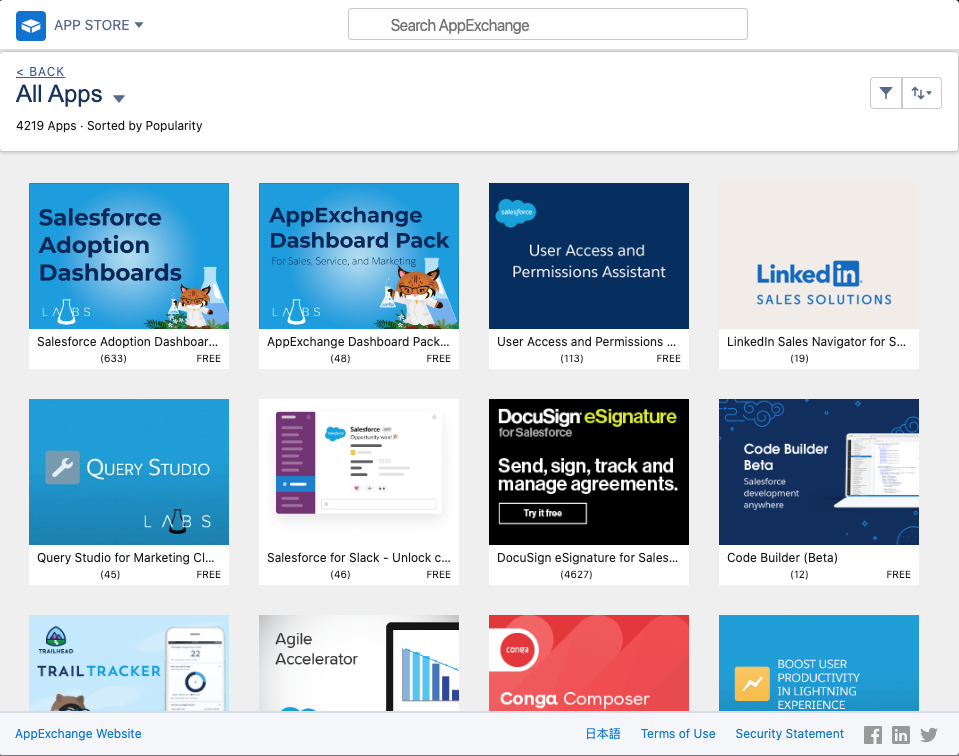
Salesforce is like clay. I can sell you clay [...] But it's up to you as the sculptor to sculpt something beautiful from that clay. We make amazing, brilliant clay, and you have an infinite ability to sculpt it into whatever your company needs.”
And for many companies, therein lies the Salesforce conundrum. With Salesforce, you get a virtually infinite number of configurations and functionalities to manage your business relationships. But that configurability and massive feature catalog comes at a significant cost and puts Salesforce at a distinct disadvantage over HubSpot.
Salesforce Ben makes this argument in favor of Salesforce. He writes that "Salesforce has always excelled at meeting complex business needs. That’s not to say HubSpot hasn’t gradually improved its own range of customisations. But we don’t believe the gap will ever close, because it runs deep in the DNA of both companies – Salesforce was born with unlimited customisation in mind and has only compounded its advantage over time."
Interestingly, he concedes that HubSpot is closing this gap.
Where he sees an advantage, we see a disadvantage. Customization may suit some businesses, but not all. In fact, we think that HubSpot is closing the customization gap, more intelligently.
Yes, Salesforce, like clay, may be endlessly customizable. But most of us are business leaders, not sculptors.
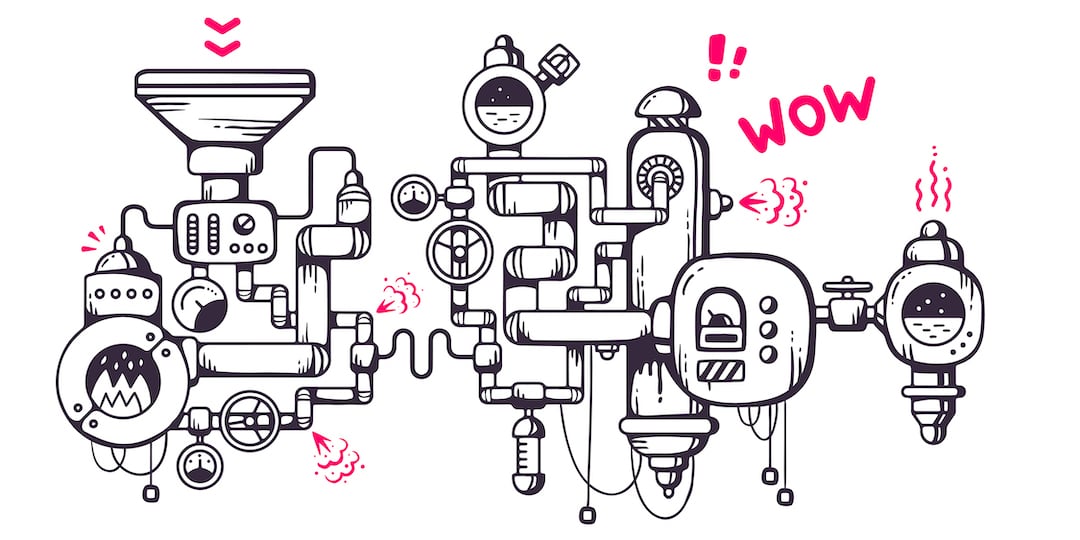
An Example of Salesforce Frustration: The Good, Bad, & Ugly
A suitable all-in-one platform that is 'customizable' sounds great at first glance. Of course, you want your CRM to be “customizable," so it fits your business. But if your software platform is too customizable, it can easily become a confusing, tangled mess of features, configurations, and data.
Let's Talk About Custom Fields
In Salesforce, I've seen people create custom fields for data points that already exist as a regular field. That may seem benign, but it creates data duplication, leading to confusion and messy data. Users aren't sure which of the two fields is the right one. If you've ever worked in a CRM with thousands or millions of customer records, you know that even small changes like this can quickly create chaos and grow over time.
Custom fields are very easy to create, but if you don't know how to map them, you won't know how the new fields relate to all the other data in the database. In a case like this, the system won't work the way you want (or need) it to. Then when you run reports they'll be inaccurate, but you won't know if your data is bad or if you're simply using the software incorrectly.
For example, there can be fields entitled 'leads.' A lead is a person who can be converted into a 'contact,' but then it is also possible to have a field that's just called 'people.' And so, if you're looking for a particular individual, how do you know if they are classified as a lead, contact, or people?
Too often, organizations make the mistake of giving admin access to many, many people in the company. So each person with admin access can (and does) begin creating fields for their individual reports. How are you supposed to run a report when half of your employees are admins, and they've all created their own custom fields? It quickly becomes overwhelming to manage and navigate.
The True Total Cost of Salesforce Ownership
There's no doubt that Salesforce is a world-leading growth platform. Their database system, marketing capabilities, advanced sales reporting, and automation features are great. Want these features without the sticker shock? HubSpot has them in spades. Yet, in Salesforce, because of the sheer number of applications for business, users either can't access its full functionality or they can't use it properly.
This is where base pricing and total cost of ownership get confused. Utilization, customization, advanced features, and additional users drives up the total cost of owning Salesforce. When choosing between Salesforce and HubSpot, you need to consider:
-
Implementation and customization costs. This means hiring an in-house team or paying a partner agency to support you full-time.
-
Ongoing management and support costs. You'll probably need an agency to continually enhance and update basic functionality.
-
Enhancement costs. You'll need to purchase additional tools, calculate User Per Month, and scrutinize your pricing packages.
-
Advanced features and utilization costs. These (often) hidden costs can include advanced sales analytics, third-party apps, and add-ons like advanced reporting and actionable insights.
And with Salesforce, "adding on" can get expensive, fast.
Real-World Salesforce Pricing
Generally, Salesforce users are advised that for every $1 they spend on Salesforce licensing, they should plan on spending roughly $3 in partner agency services. In my experience, it was closer to $6. We've had clients migrate from Salesforce to HubSpot confirm this to be true. Their integrations and customizations were significantly more expensive than they were originally quoted and the $1 licensing-to-$6 agency ratio is more accurate.
So, if you're spending $100,000 a year on Salesforce licensing, you should plan on spending at least $300,000 a year (in reality more like $600,000) with a partner agency to onboard, set up, and customize the software to meet your business needs. And don't forget about hiring an internal Salesforce Admin!
If you're a larger business with revenue in the billions, no problem. Salesforce can be a great solution because it's infinitely customizable, and you'll be able to manage the $3-6 a month agency expense.
But if you're not a multi-billion revenue company, HubSpot is a far better option. It's ready out-of-the-box with a total cost of ownership that averages $1 to $2 license to agency ratio.
Training and Support
So because Salesforce is so – let's say it together – customizable, Salesforce can feel limited in its training and support. How could they when they don't know your business life or the infinite configurations of your unique system? In other words, how can Salesforce design an onboarding process for a system you've modified uniquely for your business?
They can't.
Like we mentioned earlier, Salesforce does offer an online learning platform, Trailhead, which provides a robust program to learn the software. However, they can only show you how the software works. They can't show you how to use that software to improve your business. This means that if you're not a software expert, you're not going to get very far. Support and training are just not part of their business model.
They make the clay; it's up to you to sculpt.
Salesforce has the same issue when it comes to maintenance – infinite build possibilities mean infinite maintenance. When I used Salesforce, I tried to maintain and sustain it by myself. Here I was, an executive playing Salesforce admin while also traveling, training, and optimizing my sales organization and marketing teams. I eventually got so frustrated that I was forced to hire an in-house admin. That meant allocating an additional $75,000 per year on a Salesforce specialist, which wasn't something I had budgeted for.
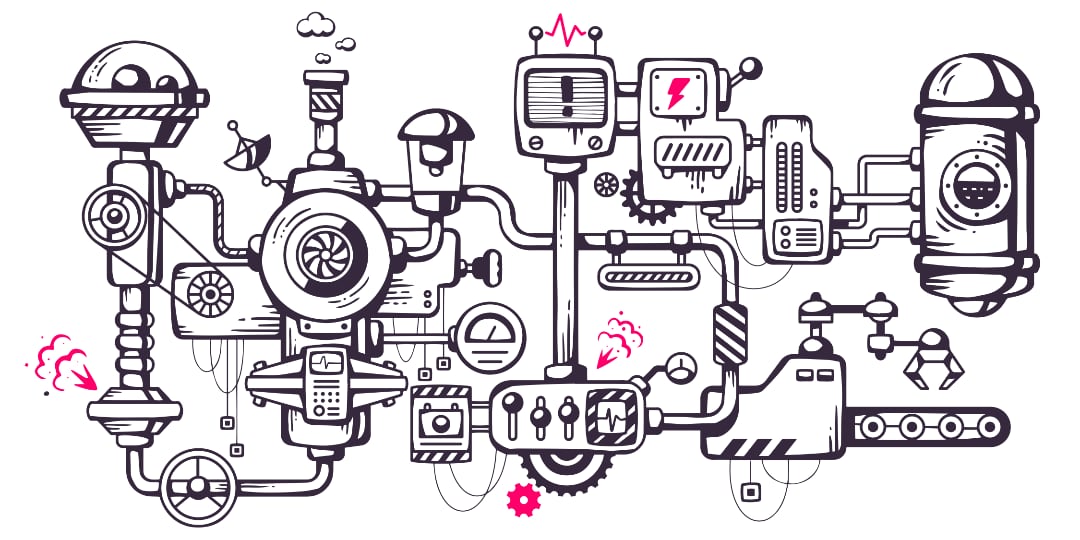
HubSpot vs Salesforce: The Real HubSpot Advantage
Contrasting my Salesforce experience with my HubSpot user experience, the difference is night and day. Eight years ago, after finally getting fed up with the expensive maintenance, month-per-user costs, and custom pricing, I went looking for a more attractive option.
I needed something solid with lots of helpful tools like workflow automation, conversation intelligence, and robust reporting. From Marketing to Sales, Service to Operations, HubSpot checked all the boxes. Since then, I have implemented and scaled the HubSpot platform in dozens of organizations. The difference HubSpot makes across the marketing, service, and sales process is clear.
I've never looked back.
HubSpot was good then, but it's even better now. Here's why:
1. One Platform, No Sculptor Needed
Because HubSpot is built on one platform, it's ready from day one. HubSpot has been careful to optimize their software around business best practices. Their pricing plans reflect this. The user interface and experience in Sales Hub, Marketing Hub, Service Hub, and Operations Hub all scream "we care!"
HubSpot makes a huge number of careful platform customizations, app integrations, and API development available, though not an infinite amount. When customizations are allowed, they are made deliberately to enhance the user experience and benefit the business. This means you can set up the platform to fit your business and your processes, and you'll be out of the gate much faster because you don't have to build everything from the ground up.
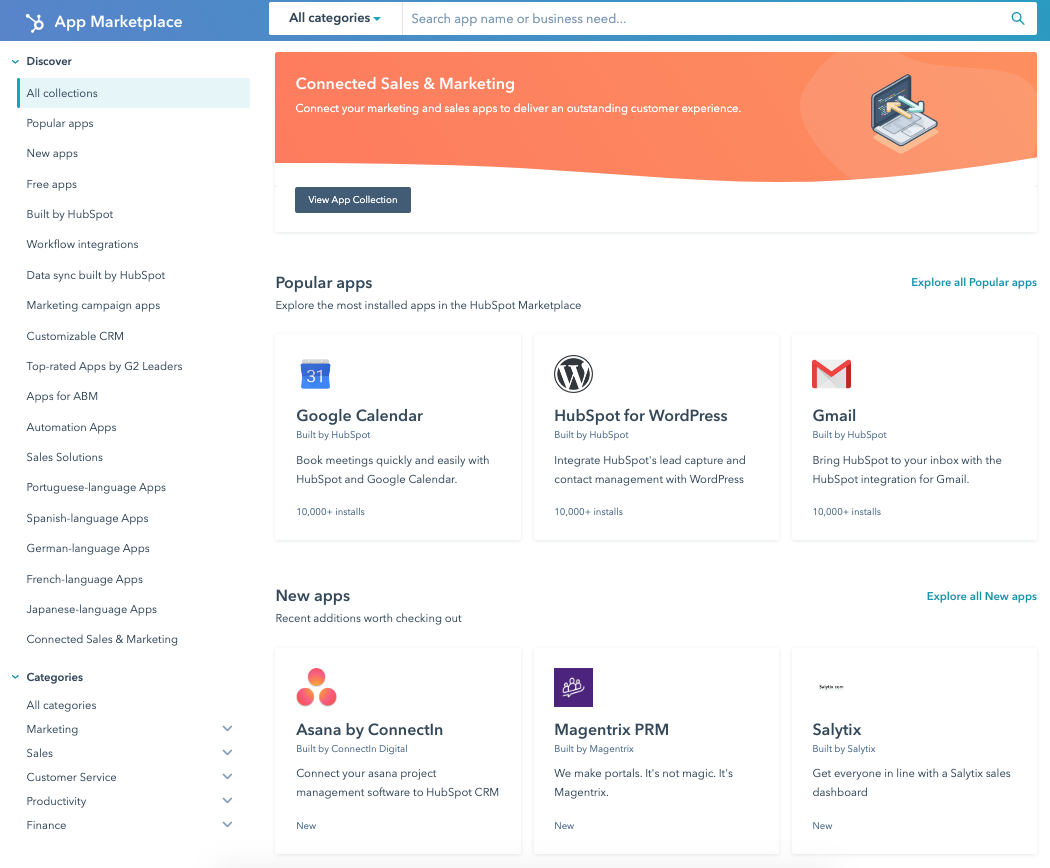
2. True Cost of Ownership
With HubSpot, I was told to expect a total cost of ownership that averaged a $2 to $1 agency to license ratio. That's exactly what I've experienced and what my clients experience as well. With HubSpot, you get a solid option and no sticker shock. In our experience, your true cost of ownership is considerably less with HubSpot.
3. Training and Support Makes A Difference
HubSpot Academy is great because not only does it teach the program features, but it also teaches employees how to use each feature best.
HubSpot Academy trainers explain how an inbound marketing campaign works and how the best businesses run a results-driven marketing strategy. In Sales, they teach how to build an impactful sales funnel, how to configure HubSpot Sale Hub to be your unified sales platform. How to hit your numbers and to create custom reports to present the results, and much more.
If you have hundreds of employees to train, a significant majority of that training can be assigned and centralized in the HubSpot Academy.
Finally, (and this is where Unlimited comes in) HubSpot offers a community of users and a strong partner network to make sure you get the most out of the software. HubSpot has a vested interest in your success after you purchase, not just during the sales process. I've experienced this firsthand. They continue to work with you after the sale is made to ensure you are getting everything you need from their platform.
So, if you're a multi-billion dollar sculptor who wants to be left alone to build a with a pile of clay, Salesforce could be the right choice.
For the rest of us, HubSpot is the clear winner.