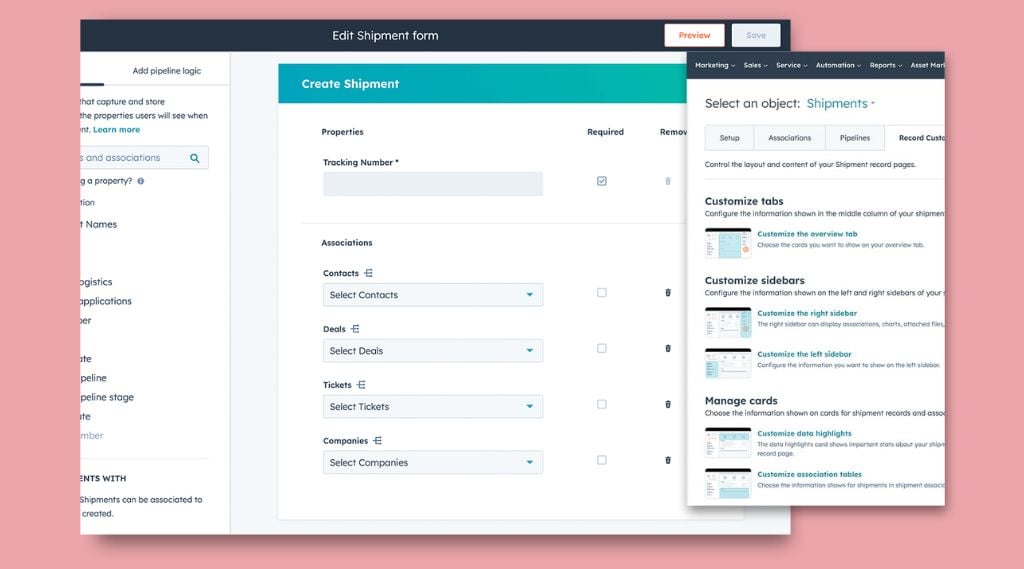Migrating custom objects from Salesforce to HubSpot is a complex process. For one of our clients, a large EV manufacturing client, problems such as legacy tech, data cleanliness, overlapping data fields, and siloed customer data were impacting business readiness.
Over the course of several weeks, our Client Services and Technology teams worked tirelessly to complete a seamless custom objects integration as part of a larger Salesforce-to-HubSpot migration project. In this post, we dive into the specifics on how HubSpot custom objects helped them achieve exceptional data architecture without the premium cost.
What Are Custom Objects Used For in HubSpot?
Before delving into the actual Custom Objects work, let's quickly recap what HubSpot custom objects are:
HubSpot custom objects are a way to represent a relationship that your organization has with something that isn't one of HubSpot's standard objects (e.g., contacts, companies, deals, tickets). You can use custom objects to configure HubSpot's CRM to reflect your business processes more closely.
Custom objects, like native HubSpot objects allow you to organize non-standard information: name the object, determine its properties, and associate it with other objects. Custom objects work like standard objects in your CRM, so leveraging better data remains uncomplicated.
Another advantage to creating custom objects in HubSpot is the quick and easy process. You can create as many custom objects as you want — no developers or coding required.
Here's a brief guide to building custom objects in HubSpot:
- Go to settings in your HubSpot account: Scroll down and select 'Custom Objects' under the Data Management tab.
- Click on the button 'create custom objects:' Here, type the name of the object you will use across your account.
- Name your primary display property: This is a unique identifier for your custom object. To avoid duplicates, you can tick the box 'require unique values for this property.'
- Create the secondary display properties: These appear below the primary property and add context to your custom object. For example, if a recruitment company's primary display property is 'Job Title,' their secondary display property may be 'Industry,' to segment each job title accordingly.
- Hit create; just like that, you have built your custom objects. If you want to associate your custom object with other objects on HubSpot, click 'create new association,' select your object and click 'create.'
Why the Transition to HubSpot?
Our large industrial manufacturing client specializes in producing electric utility vehicles and delivery trucks for commercial and industrial use. As one of America's fast-growing industrial EV manufacturers, they needed new processes to match their unprecedented growth.
A long-time Salesforce customer, the team felt drawn to HubSpot's offerings. They valued HubSpot's ability to give their sales, marketing, and service teams data control and a more holistic view of the customer journey.
As they prepared to transition, key team members explored HubSpot training, but ran into complexity issues, specifically involving their customized Salesforce installation. The team felt caught between the two systems and relied heavily on external spreadsheets to keep track of their data.
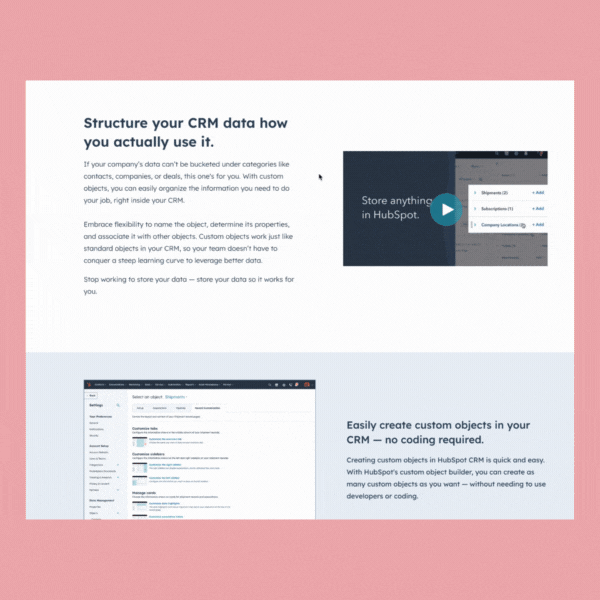
Surfacing Issues With Existing Custom Objects
Although our client was using existing custom objects in Salesforce, simply migrating from one CRM to another proved to be more complex. It wasn't that the migration would be difficult, it was migrating so many custom objects to HubSpot was unnecessary. Let's explore some of the roadblocks we needed to overcome below:
"It wasn't that the migration would be difficult, it was migrating so many custom objects to HubSpot was unnecessary."
Issue #1
Existing custom objects in Salesforce had overlapping data fields. These custom objects were siloed and separate— certain data sets required multiple custom objects, and others had missing fields.
Issue #2
Initially, our client had ten custom objects available to them. 11-12 custom objects were required to migrate all relevant fields effectively. However, the more customer objects they purchased, the less cost-effective the approach became.
Issue #3
In some cases, the company's custom objects were overlapping, capturing information in multiple places. Complex data points such as vehicle weight, rating, part serial numbers, truck components, engines, and department of transport packages all had to be considered.
The Bottom Line
Their complex business required a highly complex pipeline. This included a multiple-step configuration process to capture every detail. From the very beginning of the sales process, their team had to account for hundreds of individual data points in the truck category, each collected through each vehicle's production life cycle.
From Problem to Design to Solution
When we met, the team was waiting until the end of the sales process to capture and relay certain order and customer data.
To make this data available at the beginning of the sales process, we built a custom object called "vehicles" in HubSpot to overcome data duplication and repetitive tasks. We determined vehicle category criteria, such as one-to-one mapping to gross vehicle weight, quality, documentation, post-delivery inspection, and packages.
Previously, the team had a total of 11 custom objects. By merging all custom objects into one, all vehicle-related activities lived in a centralized, organized home.
Next, we developed a custom process where sales reps could start collecting vital details before they usually would have. We also included a receptacle in the sales pipeline, enabling the sales team to capture detailed production information as it was discovered.
Courtesy of HubSpot
From Complexity to Elegance
In a nutshell, our change-management approach to Custom Objects elevated our client's data discovery from complexity to elegance. Would it have been easier to move their existing Salesforce custom objects into HubSpot? Yes! But we wanted to do what was best for the customer and that meant moving as much data into native objects as possible.
"Our change-management approach to Custom Objects elevated our client's data discovery from complexity to elegance."
If we had mapped and moved the data from Salesforce, a complex process of needing to define information in HubSpot would occur. This data transfer would have included creating custom objects such as company and contacts - native CRM objects that HubSpot already has. Next, we would have needed to create a deal to create the vehicle category, with a separate gross vehicle weight rating, a separate post-delivery instruction, and more.
Ultimately, if we had brought over all the custom objects from Salesforce, our client would have needed unnecessary custom objects in HubSpot. These multiple custom objects would have transformed an elegant HubSpot solution into a negative user experience, impacting efficiency and reporting standards.
HubSpot Custom Objects Outcomes
The above solution enabled several successful outcomes to take place:
- We streamlined the process from eleven fragmented custom objects to one, cut back on the company's CRM costs
- We built the custom object "vehicles' and reconfigured the company's sales pipeline. The team now collects nearly 90% of the order data by the end of the sales process; eliminating double or triple data entry and saving time and resources.
- We created a screen to capture all vehicle information, including over 300 vehicle viewings on a single order - eliminating the tedious duplication process.
- We reduced the possibility for errors, as previously, multiple people were gathering multiple data points.
Summing it Up
Our client approached the Unlimited team to help streamline complex custom objects, an overly complicated pipeline, and multiple data sets. Their fragmented custom objects resulted in data duplication, wasted time and resources, and multiple errors in the data collection process. In a nutshell, by centralizing custom objects into a single entity, we helped our client:
(1) Achieve synchronized and streamlined data
(2) Eliminate data collection errors and data duplication
(3) Reduce excess time and resources spent
Our client is now ready to progress to the next phase involving a deeper integration of their core tools with HubSpot.
Curious to learn more about moving your business from Salesforce to HubSpot? We’ve got you covered - visit our blog: Salesforce vs. HubSpot: Why I Moved 120 Sales Reps To HubSpot.