Since day one, we've made it our mission to guide customers through the process of migrating to HubSpot. Whether migrating from Pipedrive to HubSpot and unlocking incredible reporting capabilities or consolidating workflows, custom objects, and reports in a complex Salesforce to HubSpot migration.
We've got the tactics and tooling nailed. Zoho, Microsoft Dynamics, Salesforce, Pipedrive, Copper, or homebrew solutions, we've seen it all. Our expertise and experience make the transition seamless and efficient. However, one mistake pops up again and again no matter which CRM system or tech stack.
Your new CRM is not like your old CRM.
Is it a technical or tactical mistake?
It's important to note that each CRM platform has its own unique way of doing things, and customers who choose to stick with their existing system should structure their data in a way that aligns with the CRM's expectations. In other words, it's not necessarily a mistake to continue using your current CRM, but it is a mistake to force that system's approach onto HubSpot without considering the benefits of embracing the platform's unique architecture.
it's not necessarily a mistake to continue using your current CRM, but it is a mistake to force that system's approach onto HubSpot without considering the benefits of embracing the platform's unique architecture.
Many companies err by trying to force their old CRM's way of doing things onto HubSpot, instead of embracing the platform's unique approach. This is a tactical flaw in human thinking, as there's the HubSpot way of doing things, and then there's everything else.
By trying to force a customized approach to records and objects, businesses miss out on the expanding capabilities of the platform and limit their ability to seamlessly integrate with third-party tools.
The Salesforce way vs. the HubSpot way
In the past, some users migrating from Salesforce to HubSpot were hesitant to adopt HubSpot's lifecycle stages and instead used separate contact objects to represent each stage of the lead cycle.
However, when customers adopt HubSpot's approach it proves to be much more beneficial in the long run. This is because, using a single contact object, HubSpot now allows CRM admins to create different property views on a particular object based on the value of a field.
In the past, users could only see a single default view, but now they can see conditional properties for the contact object record. This means that businesses can use the contact object to represent an individual, regardless of their role within the company.
What's to gain from using HubSpot's CRM approach?
By using the standard HubSpot objects for contacts, companies, and deals, you retain the ability to seamlessly integrate with third-party tools like Zoominfo, PandaDoc, Shopify, and QuickBooks Online.
Creating custom objects may seem like a good idea, but it can lead to significant problems down the road. For example, if you create a standalone subscription object instead of using the standard deal object, you'll lose the ability to integrate with standard tools like PandaDoc and Shopify, and run into problems with QuickBooks Online.
By embracing the HubSpot way of doing things, you'll ensure that you don't miss out on the ever-expanding abilities of the HubSpot platform.
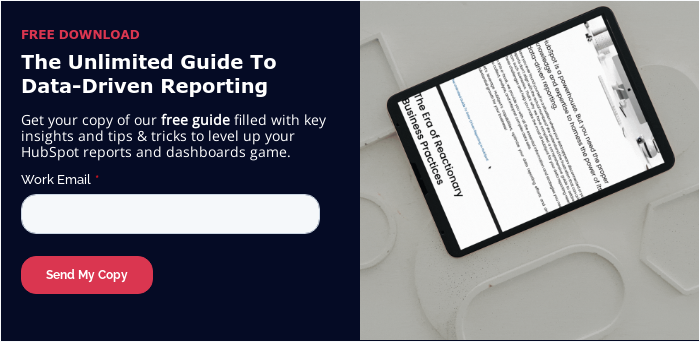
Conclusion: Considering a HubSpot Migration?
If you're thinking of migrating to HubSpot, here's a piece of advice: take the time to go through a basic HubSpot orientation or work with a partner for HubSpot onboarding.
Spend 30 to 45 minutes with someone who can guide you through the standard objects, their purpose, and why using them as intended is the best approach. This will give you the most versatility and flexibility in using HubSpot in the future.
Once you've fully embraced this, you can then decide if you truly need custom objects or if you can deviate slightly from the norm to fit your specific use case. However, be cautious and seek the input of a solution architect who can understand your business requirements and help you narrow down the issue areas that may arise from choosing a non-traditional solution.
Once you have their input and agreement that your chosen approach is suitable and sustainable, go for it. But always consider the downsides of doing things in non-traditional ways within HubSpot.